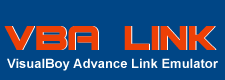An option you should try however is "Options" -> "Video" -> "Render Method" -> "DDraw Use Video Memory" as the graphics card RAM (Random Access Memory) may be GDDR (Graphics Double Data Rate) 3 or even 4, especially in the newer high-end cards, which is a LOT faster than computer RAM (which is usually Synchronous DRAM or conventional DDR). GDDR4 is capable of speeds as high as 3.2GHz, whereas standard SDRAM is capable of speeds of 133 MHz and DDR twice that.
Setting the priority to highest will increase the amount of processor time VisualBoy Advance gets, but it's very dependent on your machine specifications. What is the processor and RAM on your computer? VBA runs well with 512MB RAM, and at least a 1.5 GHz processor. If you don't know, you can find out by going to the Start Menu and hitting "Run". When the box comes up, type "dxdiag" (without the quotes) and it will tell you your machine specifications along with your version of DirectX.
Tell us what version of DirectX you are using. The latest is February 2006, obtainable from the Microsoft DirectX homepage, but I use DirectX 9.0c without any problems.
Use real GameBoy Advance video mode in "Options" -> "Video" -> "x1". 2x has to render twice the number of pixels (and 3x / 4x and so on), and thus slows down emulation.
Make sure you turn any filters you are using off in "Options" -> "Filter" -> "None" and "Options" -> "Interframe Blending" -> "None". If you like, you can disabled MMX (a Single Inxtruction, Multiple Data set introduced by Intel - it doesn't stand for anything though) in "Options" -> "Filter" -> "Disabled MMX". This is a processor architecture that adds 8 new memory registers, but if anything odd starts happening with your VBA through disabling it then re-enable it by unchecking.
If you go to "Options" -> "Video" -> "Disable SFX" it will disable some rendering effects that may speed things up for you.
You can try using frame skipping in "Options" -> "Frame skip" -> #
The higher the frame skip setting, the faster it is. If you are using frame skip (which, as the name suggests, speeds things up by skipping rendering of X number of frames) then you may want to consider setting the Sound to "Mute" as opposed to "Off", for a less choppy experience.
A tiny speed-increase may infact come from disabling the speed percentage display, by going to "Options" -> "Emulator" -> "Show speed" -> "None".
"Options" -> "Emulator" -> "Speed Up Toggle" will run the game as fast as your computer can handle, but this can lead to choppyness and lag especially if you have a slow computer.
Also, try downloading your version of VBA. 1.6 is still a stable but plenty fast emulator, without some of the bloatedness of the new beta.
If you really are dedicated to improving the speed (at the expense of many of the fancy features) then go SDL! Simple DirectMedia Layer is a cross-platform multimedia library that Forgotten also used to write a version of VBA. It is a lot faster because it uses low-level access to the hardware - i.e. removing a lot of the steps between a program and hardware. The SDL version can also be downloaded from the VBA website at vba.ngemu.com. Most of the speed tweaks I've mentioned so far can be implemented in the SDL version, but rather than using menus for this it uses an ASCII text file - editable in Notepad. If you choose to use the SDL version (and I advise you do) then private message me and I will tell you all the options you need to put in the configuration file.
If you play VBA on a Laptop (as opposed to a Desktop PC) then make sure you use the power supply, as the power management features for batteries on laptops do indeed control the rate of FDE (Fetch Decode Execute - i.e. processor stuff) cycles in order to maximise battery life. For programs such as Microsoft Office, this wont make a difference but for gaming and emulation it can make an impact.
You can find M@tty - the author of this guide at VBA Link Support Forum and his forum at Emulation64.
Read other guides by Matty :
 VBA Link over internet with a Router. VBA Link over internet with a Router.
 GBA Game Roms on Your Computer. GBA Game Roms on Your Computer.
 Pokemon Ruby, Sapphire, Emerald "Internal Battery Has Run Dry" Fix. Pokemon Ruby, Sapphire, Emerald "Internal Battery Has Run Dry" Fix.
|